What is the number one reason you ever closed a site before it even showed up on your screen? Go on. I’ll give you 30 seconds! If your answer was ‘it took too long for the page to load‘, then you already know why having a website that loads fast is very crucial in deciding your conversion rate! So, it is important to increase your site speed!!
In this day and age with hundreds if not thousands of websites talking about the same thing, you cannot afford to have a website that loads slow because this will make the user to jump on to the next site that loads way faster.
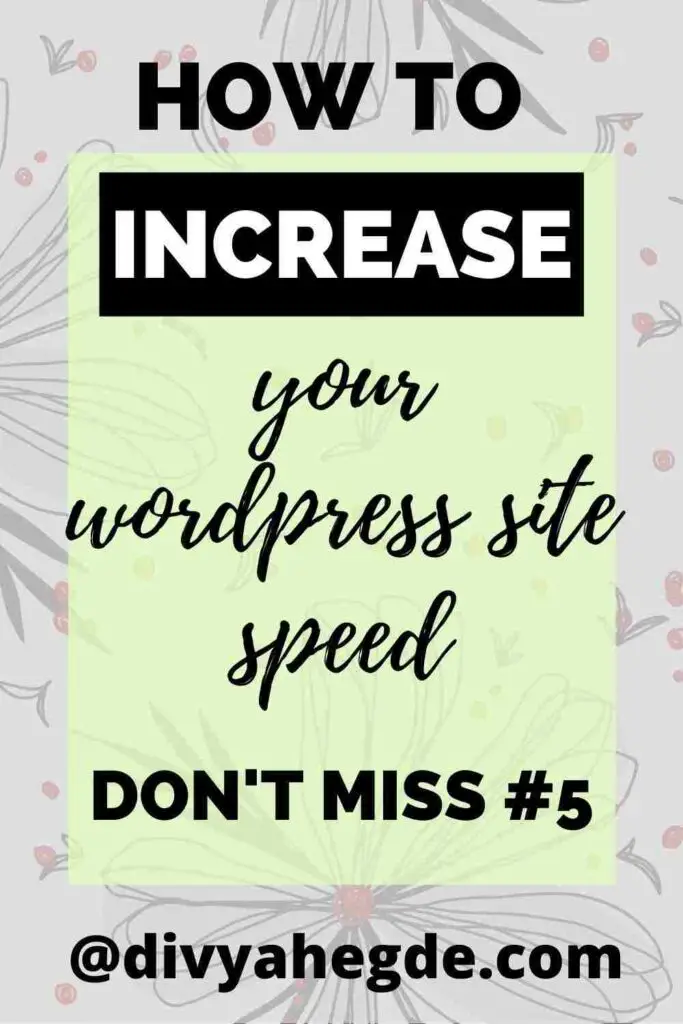
Another reason you want your website to load fast is because, the slower it loads the more money you lose. Amazon conducted an experiment only to find out that every time their pages load slower, they lose 1% of their sales. That 1% is billions of dollars!
You wouldn’t want to lose money after all the hard work you put into getting a blog post up on your site, now would you? 😉 So, it is evident that the faster a site loads, the chances of retaining users on your page to spend more time are high.
However, there may be several other reasons such as engaging content, responsive theme, great user-experience and most importantly, SEO!
If you want a detailed explanation on how to optimize your website to become SEO friendly, read: Beginner friendly SEO Tips. But in this post, we will be focusing on load time or site speed.
5 Ways to Increase Site Speed
Make sure you check all these boxes before installing any plugins because, the truth be told, no amount of plugins can save your site from loading slow if you don’t follow these steps prior to installing them!!!
1. Using Top Level Domain
This is the first and most important step in achieving a fast loading website. If you already didn’t know, a Top Level Domain or TLD is a High Authority Domain which ends in a .com, .net, .in or .org with an SSL certificate.
Investing in a good hosting provider for your website is necessary as the response time of those host providers are likely to be within a second which is great for your site!
Now imagine if your server’s response time is 2-2.5 seconds then, expecting your site to load within a second is unrealistic.
This is why choosing a self-hosted website is important. So make sure you invest in a good domain providing company. To know more about which provider to choose, read: How to Start A Blog.
If you already have a good self-hosted site, make sure you enable server-level caching.
You can do so by going to the cPanel of your hosting account and selecting the option. This is different for every hosting company so, check out how to do this on YouTube. This will definitely help you increase your site speed!!
2. Remove Unwanted Plugins and Themes
Most people forget to deactivate and delete unused themes and plugins. If you are using WordPress, you can find these in your Updates section. Go ahead and delete all the unused themes and plugins and install some good and user-interactive theme.
It is very important to have a good theme as it directly contributes to site speed. There are a lot of good themes available for free! Make sure you keep an eye on your Site Health. This is also available in the WordPress Dashboard. It is very important for your site health to be good.
Keep your PHP version and themes and plugins updated to the latest version. Do not install unnecessary plugins which offer little value. Too many plugins will definitely slow down your site.
3. High Pixel Images
If your site includes too many images that are big and of many pixels, ensure you compress and resize them. If they are PNG images, make sure to convert them into JPGs as PNG files are huge in size.
There are several plugins to compress and resize your images automatically when you insert images in your blog post. You can install such plugins.
But in my opinion, these plugins are a double-edged sword as, on one hand they help you resize your images to increase your site speed and on the other hand they contribute to lagging of your site.
So the middle-ground would be to manually resize and compress your images using image resizer for free!
4. Not Using A CDN Service
A content delivery network (CDN) refers to a geographically distributed group of servers which work together to provide fast delivery of Internet content.
A CDN allows for the quick transfer of assets needed for loading Internet content including HTML pages, javascript files, stylesheets, images, and videos.
This basically means that if you have visitors from people across the globe, and they click on your site link, all the data has to be transferred from your country to theirs.
This will take some time due to your image files size, HTTP requests, JavaScript and CSS file size. To avoid this delay what you can do is connect to a CDN which basically takes a copy of your site and stores it in data-centers of various countries.
This way when visitors request your page from the other side of the world, it is delivered faster. Check out cloudfare for more information!
5. Remove Unused JavaScript And CSS
Your website will contain CSS and JavaScript codes that might not be used in every page. These unused codes can hinder your site performance. All you have to do is merge these scripts into one and remove those unused codes so that the number of HTTP requests your server gets decrease.
It takes time for CSS and JavaScript to be loaded, interpreted and executed. So, if you are using a number of HTTP requests to render your JavaScript/CSS, it can result in significant delay while loading your site.
Minify your JavaScript and CSS files. You can get this done by someone that has experience because if not coded properly, it can mess up your website theme! Or you could use some plugins to remove unused JavaScript codes. Remember to clear cache from time to time. This is very important to increase site speed.
Following these steps will definitely help moderate your site speed and get a better score on the GTmetrix website! You can also check out Google PageSpeed Insights where they mention what the issues are!
Watch out for the post where I will be talking about must have plugins that will significantly increase your site speed. Make sure you subscribe and join the list to get notified whenever I post!!
Leave a comment down below on what helped you. I would really appreciate your support! 🙂


👍
I need to check my blog for all these points! Thanks for the quick tips.
I really need to do this. Thanks for all the ideas. I understand how important it is to speed up my site. Now I need to apply what you have listed.
Good luck! I’m glad it helped you.
Great info as usual, Divya.
these are great tips for increasing the load time of your blog.
tips on using the top level domain is new to me.
you always come up with helpful content.
keep sharing.
Glad you liked it!