Keyword research is more than looking up auto suggestions on Google or any other search engine and stuffing it in your blog post. Keyword research is a well thought out process and is very essential for organic traffic that can take hours or even weeks sometimes to come up with.
To research keywords, you need to begin with your blog post theme or niche. Then decide what problems you want to solve.
Keywords only help you to understand peoples’ queries better. The real keyword research process lies in your content. It is all about how well you can write about a certain topic.
What do I do with all the keywords I’ve listed? Well, there are a number of things you can do. Start by incorporating them semantically in your blog post.
Be sure to not use the same keyword again and again. Check if every keyword you use has served it’s purpose.
Found one that doesn’t really fit into your blog post or help the user? Delete it. No matter how much the search volume or competition is.
New to keyword research and confused? Read Why Keyword Research for Blog Posts is important.
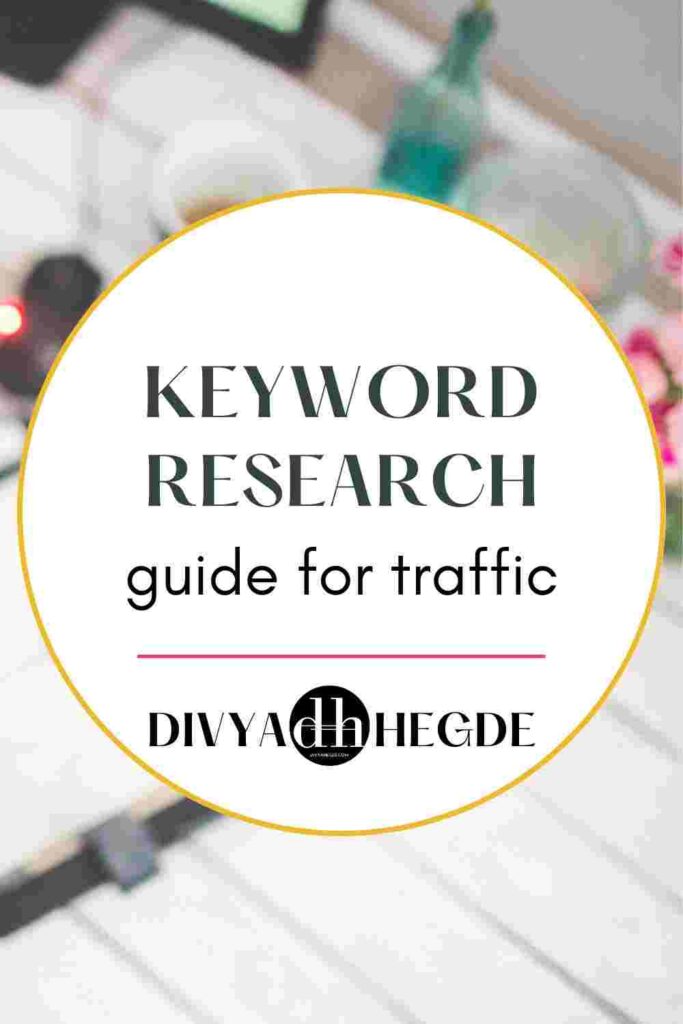
How To Do Keyword Research For Organic Traffic
Here’s how you can perform keyword research for organic traffic step-by-step.
1. Things To Keep In Mind Before Choosing Keywords
Relevance
The most important thing to keep in mind while doing keyword research for organic traffic is choosing keywords that are relevant to your niche.
What is the point in including keywords totally unrelated to your blog post topic just because it is trending?
Remember that keyword research helps you to get a better understanding of what people are looking for and how you can solve their problems and is not including a bunch of words so that you can appear on search results. Here’s a example for choosing relevant keywords.
Search Volume
Search volume helps you understand how many times and how often certain keywords are being looked up on search engines.
As much as you would want to write about certain topics that not many are looking for, there is no point in it if you want organic traffic.
So, next time you start drafting your blog post, make sure to check the search volume of all the keywords you want to use. To do this, there are many keyword research tools, free and paid.
Start off with Google Keyword Planner. This is free and it is by Google. Need I give you more assurance about this?
I’m pretty sure Google knows how many times certain words were looked up on their search engine, right?
You will have to create an AdWords account to use this planner. There are many tutorials on YouTube that will help you set it up.
When you type in the keyword of your choice, this planner brings up the average monthly searches and competition.
You can also use Ubersuggest. This keyword research tool gives you all the data you need in one place. From search volume, SEO difficulty, paid difficulty, CPC (cost per click) to related keywords.
Competition
Competition tells how difficult it is for a website to rank for a certain keyword. There are factors other than competition that decide which websites rank like backlinks, searcher intent, etc.
Most primary keywords are highly competitive. In the above picture, we can see the SEO difficulty for ‘cupcakes’ is 63 which is above average.
This means that you will have to focus on secondary and long-tail keywords for organic traffic, especially if your website is new.
Conversion Rate
Conversion rate depends on what you offer and what you expect a reader to do once they finish reading your blog post.
Do you want them to sign up for a freebie? Or purchase your e-book or place an order? Or do you want more ad impressions?
Conversion rate can be determined by the search volume, CPC and the quality of your blog post.
If the search volume is high and so is the CPC then the conversion rate is most likely to be higher given that the reader found your blog post extremely helpful.
Searcher Intent
Keyword research is more than just finding trending keywords related to your niche and semantically placing it throughout your blog post.
What is the use of adding a bunch of keywords when your blog post doesn’t solve the reader’s problems?
This is why no matter how many keywords you use, to get more organic traffic, you will have to keep in mind the searcher intent aka solve readers’ problems.
You will not rank #1 on Google SERPs just because you used certain keywords. This means you cannot compromise on the quality of your content.
Here are some Tips to Write Irresistible Blog Posts to Get Returning Visitors if you are struggling!
2. How To Choose A Primary Keyword
A primary keyword is a keyword that best describes your blog post and usually a keyword you want to rank for. This keyword usually has a large search volume and is highly competitive.
Choosing a primary keyword is the first and most important step in keyword researching. The primary keyword depends on your topic. So, prepare a list of topics you want to write about first.
The best way to choose a primary keyword is by identifying how much it is related to your blog post.
Let us say you own a bakery that specializes in cakes and cupcakes for the holidays. And, you want to write a blog post about all the cupcakes you offer during the holiday season.
‘Cupcakes’ would be your primary keyword given that it perfectly describes what your blog post is going to be about.
3. How To Find Secondary Keywords
Keywords related to primary keywords are secondary keywords. These keywords are usually mid-tail and long-tail keywords comprising of 3-5 words.
Secondary keywords should play a supporting role in the sense, cater to searcher intent.
The primary keyword ‘cupcakes’ may describe your blog post but it is very vague.
Google Autosuggest
To find secondary keywords, type in your primary keyword in the Google search bar. You will get a list of keywords from the autosuggest.
Pick the ones that are related to your topic. Or, you can type your keyword followed by * to get more.
As you can see in the picture above, none of the keywords are related to our topic. Let’s try a different keyword: cupcakes holiday *
In the above picture we can see that not only do we find keywords that are relevant to our blog post, but also new keywords that we could use to further SEO optimize our blog post.
But, bare in mind that you don’t have to incorporate every secondary keyword in your keyword research process for organic traffic.
You can go a step further by including LSI (Latent Semantic Indexing) keywords. They are terms closely related to the primary keyword.
These keywords help search engines understand websites better.
You can find LSI keywords in the above image. Those words in the auto suggest that are not synonyms of ‘cupcakes holiday’.
4. Target Ads With Your Keywords
If you run ads on your site, then you should know what CPC or cost per click is. As the name suggests, it is the amount advertisers are willing to pay for a click.
CPC varies from keyword to keyword and it also depends on what time of the year it is.
If you want to make sure the best/highly relevant ads are shown on your site, you need to use CPC keywords.
These words are no different from the normal keywords except for the fact that it has some value attached to it.
What do I mean by this? In the Ubersuggest image above, you can see that the CPC for ‘cupcakes’ is $1.06 whereas for ‘cupcakes holiday’ it is $0.
This should be the last way to resort to when shopping for keywords because, the ad revenue depends on a lot of factors apart from CPC.
The better quality your posts are, the more recognition it gets, which means more backlinks and organic traffic.
More organic traffic implies more ad impressions which gives you a higher ad revenue too.
So, don’t write blog posts based off of certain keywords just because it has a higher CPC when you have nothing valuable to offer.
5. Competitor Analysis
Competitor analysis is basically finding out all the keywords your competitor is ranking for. This can be easily found out by typing their domain name on any of the keyword research tools like Ubersuggest, Moz, Google Keyword Planner, etc.
This analysis helps you understand what words your competitor gets clicks for and what keywords you could include to up your game.
This is exactly how I do keyword research for my blog posts. Found anything interesting that you’d like to let me know? Comment down below!
Make sure to share this post with someone who’ll benefit and subscribe for a newsletter twice a month where I go in depth about blogging and marketing.
Help me out by sharing this tweet. I’d really appreciate it!

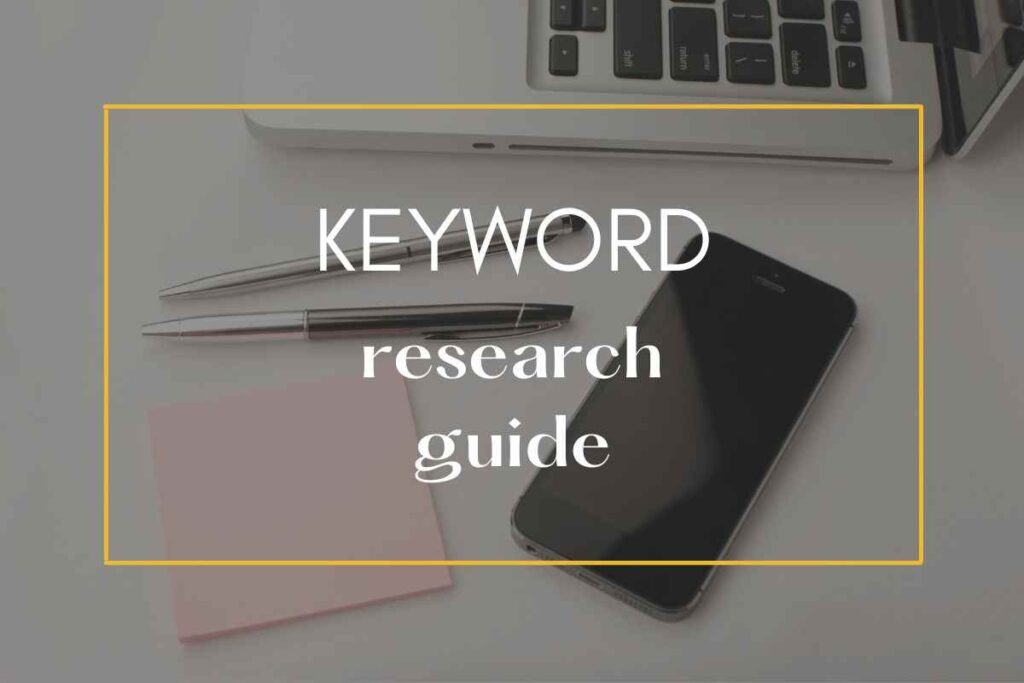
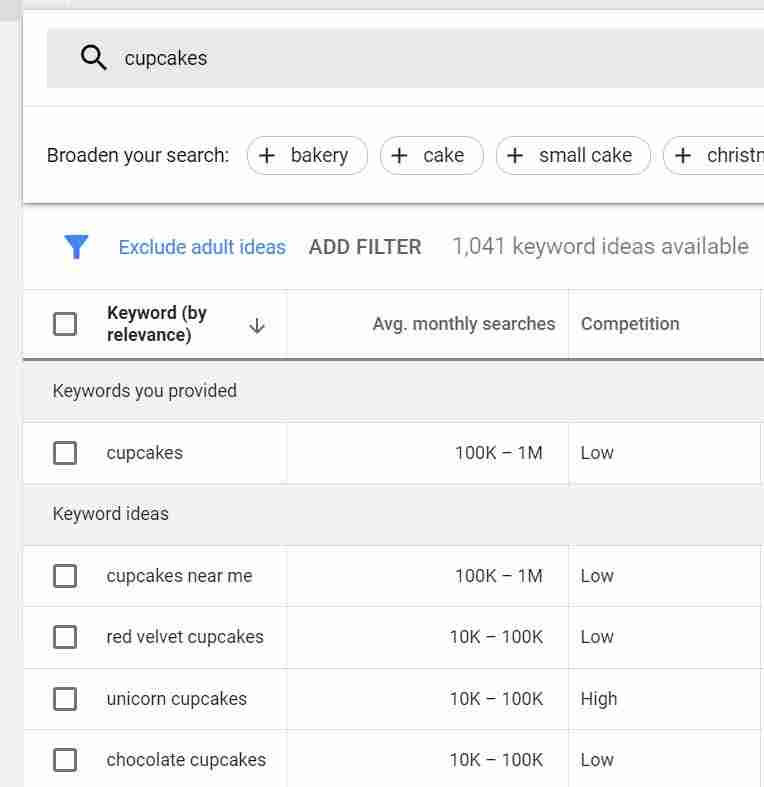
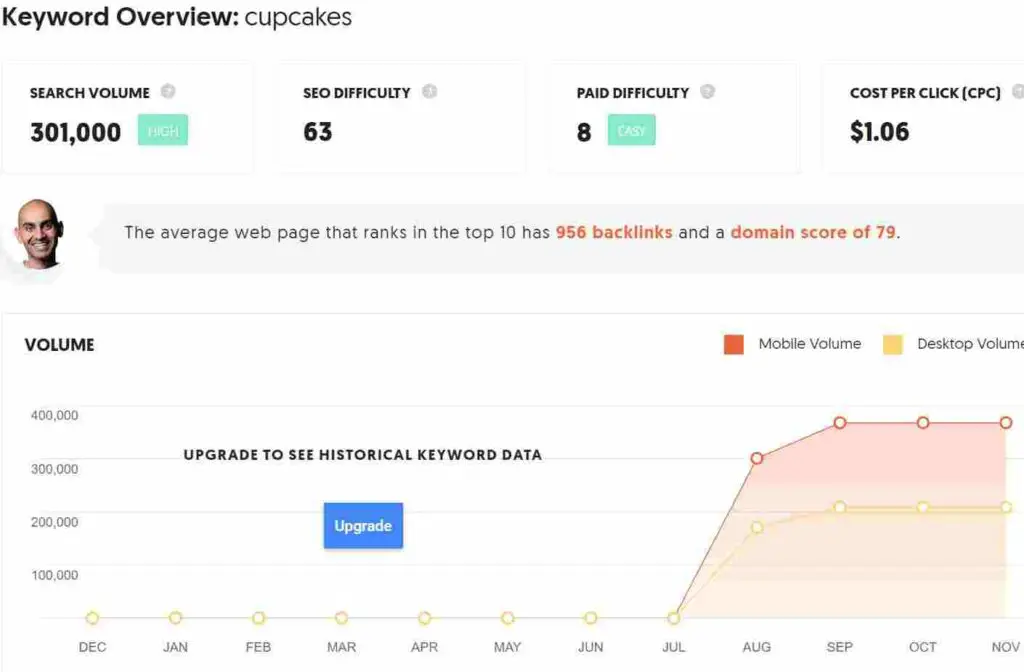


Brilliant post. Really clear guidance that will help many like me!
Always valuable and informative posts. Divya is one of my primary sources for making my blog perform better.
This is sooo useful! I am definitely saving the link so I can come back to it nad recheck what i missed 🙌🏻 thank you for sharing!!
Wow that’s great, thanks!
Excellent read !
I recently signed uf for ubersuggest monthly subscription plan..so far so good..but I guess the it takes time for the traffic to build up yeah for new content..
Thank you so much Dane!