There is much more to blogging once you’ve setup a blog, promoting it well enough and have an email marketing strategy in place. That is understanding your audience. Google Analytics makes it easier for you to understand your audience and tweak your site accordingly.
Understanding your audience is the most important step to grow your business online. Use google analytics effectively to grow your online business. The best part about this is that Google Analytics does all the work for you.
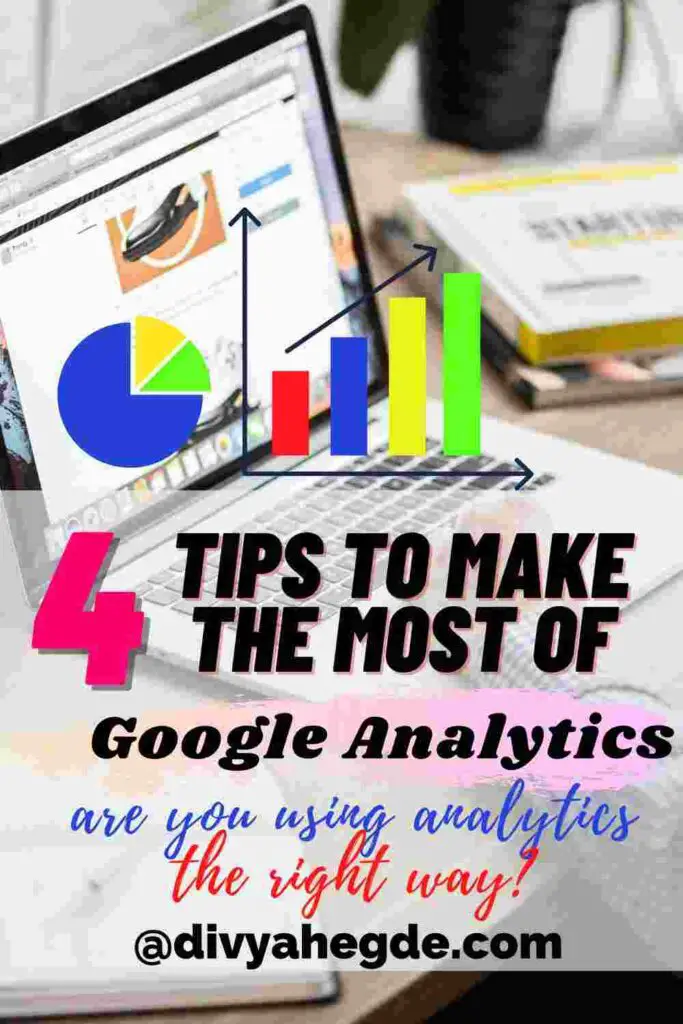
Use Google Analytics in WordPress to make informed decisions about how to scale or grow your website or change things depending on your users.
With so many features that Analytics provides, it can seem overwhelming. But, it is very easy to learn Google Analytics and make the most of it.
This post is a step by step Google Analytics tutorial for beginners. You will learn how to get started with Google Analytics, understand the dashboard, key metrics used, setup goals, track, compare and many more!
Google Analytics Tutorial
1. Google Analytics Dashboard
After creating a Google Analytics account, login in. You will be taken to the Google Analytics dashboard or the home page. The dashboard gives an overview of number of users, sessions, bounce rate and session duration.
Apart from that, you can find out how you acquire users, when your users visit, countries they are from and the top devices.
The reports section on the left hand side is where you will be learning about your audience the most. You can change the date range from one week (default) to one month or even a year or a custom time period.
This will help you understand how many users were there on your site during this time frame and the number of page views, sessions, bounce rate, exit rate, etc.
2. Reports Section
1. Realtime
This is a useful Google analytics key metrics. As the name suggests, it gives an accurate report of all the users on your site in real time.
From their country to the device they are using your site to the blog post they are currently reading and traffics sources will be given.
2. Audience
This section helps you understand your audience in depth. You can find what age demographic your site attracts, their gender, the device they use and much more.
3. Acquisition
This section is every blogger’s most used section. Here you get an exact breakdown of where your traffic is coming from.
For this, go to Acquisition> All Traffic> Source/Medium. All your traffic sources will be specified.
Be it direct (when a user types in your website name in search engine), organic ( appears on search engines), social media (Facebook, Instagram, etc.) or referral.
4. Behavior
This is where you can study your audience behavior. You can find out how long people stick around on a particular page, if they click on another page after reading the previous one or not and more.
Bounce rate is the best way to measure the quality of your content. If your audience likes your posts, they are more likely to stay on your page for a longer time.
This is measured using bounce rate. The more your bounce rate is, the faster people are leaving your site (which is bad). Here are some tips to Write Irresistible Blog Posts To Get Returning Visitors.
Go to Behavior> Overview. You will find the pageviews, unique pageviews, bounce rate and exit rate.
Pageviews is the number of pages viewed by visitors on your site. Unique pageviews on the other hand does not include the same users twice.
5. Conversions
This is the section where you can setup goals and measure the success. It tells you what action your visitors take after visiting your site. More on this in a future post.
3. Key Metrics To Focus On
Google analytics provides a large amount of information and it can be a little overwhelming to keep track of all of them.
What you can do instead is focus on these Google Analytics key features to fully wrap your head around how your site is used by users.
As mentioned in the previous point, Audience section is one of the Google Analytics key performance indicators you need to keep an eye one.
Go to Audience> Mobile> Overview. Here you will find a detailed description of the number of users accessing your site using mobiles. Tweak your website to make sure it is mobile friendly.
4. Boost Traffic With Google Analytics
The best way to improve your traffic is by understanding what your traffic sources are, how people find your site, etc.
Once you understand this, you can create more posts related to the same topics and promote it more on those traffic sources.
To do this, go to Behavior> Site Pages> All Pages. This will show you the most viewed pages. If the bounce rate on these pages are low, then you should definitely make some follow up pages for these.
This will help you to make users stick around for a longer time. The more time people spend on your site, the more it tells Google that your content is of high quality.
This is how to use Google analytics to boost SEO from your most viewed pages and traffic sources. Related: 11 SEO Tips to Promote Your Website For Free
These were some ways to make the most of Google Analytics. Were these tips helpful? Let me know in the comment section down below. I would love to know what you have to say!
If you liked this post, the easiest way you can help me out is by sharing this thread on Twitter. Also, I send out a newsletter twice a month about blogging and marketing. Subscribe to receive one!
About Divya Hegde
Divya Hegde is a blogger and copywriter who is on a mission to simplify blogging. She writers about blogging, content writing and marketing and helps aspiring bloggers turn their passion into a successful business.


It’s been overwhelming trying to get my blog up and running. Thank you for explaining the analytics in easy to understand terms.
I am excited about this article because I do not know what to focus on when I check my Google analytics. I pinned this so I can really take my time and study it.
That’s amazing!
This is a great introduction to Google Analytics for beginners! I can remember being overwhelmed by it as a new blogger. I’m sure most don’t know where to start! This is an awesome explanation as to how valuable GA is for getting to know our audience better 🙂
I’m so glad you liked it.
Thanks for sharing this information. I find GA to be somewhat confusing as a very non-techy person!
The more you learn, the easier it becomes!