No money? No problem! Someone rightly said that most things on this planet are for free to get started with! You can start a WordPress blog with no money in less than an hour and build a supportive community!
All you need to make a blog on WordPress for free is a laptop or computer, an email address, a WordPress account, a domain name, some writing skills and lots of stories to blog about.
People have so many ideas about blogging and bloggers in general. The best way to dip your toes into this world is to start blogging for free and see how you like it! This way, there are no risks involved. If you enjoy blogging, you could scale it, if not, drop it! Sounds easy right?
Creating a free website with WordPress is so easy that all you need to worry about is what you’ll blog about and how often you’ll post! There are no tricks here, no roundabouts or scams. It does not cost a penny to start a blog on WordPress and I’ll show you how!

Start A WordPress Blog With No Money Step-by-Step Guide
This post contains affiliate links through which we may make a commission at no extra cost to you. Read the full affiliate disclosure.
There are less than 10 steps involved in setting up a free blog using WordPress. Let’s go!
1. Create a WordPress Account
To start a WordPress blog with no money all you need is a WordPress account. Creating a WordPress account is easy. Go to the official WordPress.com website and click on Start your website.
Once you’ve done that, you will be directed to another page where you need to create a new WordPress account (if you don’t have one already) This WordPress blog account is needed to setup your blog.
Type in your email address and password and click Create your account.
2. Setup WordPress Blog
You now have a WordPress account free of cost! It’s time to look into the WordPress blog setup steps. Starting off, choose what kind of site you want to build. WordPress offers 4 types. As we’re creating a free WordPress blog, choose the first option, Blog.
After you’ve chosen what kind of site you want to build, you’ll be asked to pick a topic for your blog. There are so many options from travel, food, business to fashion, beauty, etc. You could pick any topic if you haven’t decided what your blog’s niche is going to be.
The topic you choose doesn’t matter and you can always customize your WordPress blog to match the look you want to achieve.
Now that you have picked a topic you’ll be blogging about, you’ll be asked to pick a name for your blog. Note that this is not the domain name. So, you could give any name you’d like.
3. Choose Domain Name For Blog
Picking a domain name can be confusing and time consuming. The easiest way to choose a domain name for your WordPress website is by using keywords related to your blog topic/niche. For a personal website, you can go with your name as the domain name.
Depending on what you’ll be blogging about, you can list 10-20 domain names to choose from as there is no guarantee that the domain name you pick is available.
Best way to determine if you have a good domain name is by checking how easy it is for a stranger to remember the name and spell. Avoid numbers and characters (-, #, %, etc.)
Once you’ve decided your domain name, type it in the search bar and hit enter. You will be presented with numerous options. Pick the one that says free.
As you can see from the above image, the domain name cptutorialswebsite is available for free as cptutorialswebsite.wordpress.com
Note that yourdomainname.wordpress.com is the only extension that is fully free to get started with. Make sure you pick that only!
Step 3 of 3 for creating a free WordPress website is Pick a plan. From the image down below you can see that none of them is for free. But follow the red arrow and click on start a site for free.
4. Pick a Theme
Congrats, you now have a WordPress blog of your own! It’s time to finally get down on how to start using WordPress.
Once you’ve logged into your WordPress dashboard, you can see so many options to play with. Start off by picking a theme for your WordPress blog.
To do this, click on Design>Themes. You can find this to the extreme left corner. You’ll be presented with some of the best free WordPress themes that are eye catchy and lightweight.
These WordPress website templates are designed in such a way that they don’t alter the contents of your blog. This means, if you want to change your theme after you’ve launched your WordPress blog, you can do so seamlessly.
5. Design WordPress Blog
Just because you created a free website with WordPress doesn’t mean it needs to look like something straight out of the 90s. It is totally possible to make your website look appealing!
There are so many minimalist blog templates in the Themes section to choose from. The best WordPress blog designs are those that are easy to navigate through and have a clear distinction between pages and posts.
Add a site title, tagline, site icon and a site logo to establish your brand. Just play around with the options to see what you like and make your blog unique.
Change the colors, fonts styles, size, background images, etc. as per your liking.
6. Publish Your First Blog Post On WordPress
Now the fun part! Writing and publishing your first blog post on WordPress. To write a blog post, go to Posts>Add New on the extreme left corner of your WordPress dashboard.
You’ll be directed to page where you can add text, images, icons and more to make your blog post look as professional and pleasing as possible.
As far as what your first blog post should be about, it doesn’t matter. You can start off with an introductory blog post where you introduce yourself, your blog and it’s purpose.
Or, you could just start writing about a certain topic in your niche like “5 places that changed my perspective on life”.
Most people publish 4-5 blogposts before launching their site so that when someone lands on their website, they have content to read.
You could totally launch your site with no posts or pages just like I did because nobody really visits your site the minute you launch it.
Set a schedule for posting so that when you start promoting your blog, people can read more than just one post!
Read: How to Write Irresistible Blog Posts To Get More Pageviews!
Liked what you read so far? Consider subscribing to receive an email newsletter about blogging, marketing and more! I’m sure you’ll find value!
7. Create a Blog Page On WordPress
The major difference between a blog post and a blog page is that a blog page is a static page that will rarely need any edits like an About page or a Contact page whereas a blog post is dynamic.
To set up blog page on WordPress, go to Page>Add New. Based on the theme you chose, there could be pre-written blog pages available. You could edit that or delete the whole thing and create a new one.
Create an about page and a contact page for your blog. Let people know where they can find you once they’ve exited your blog. Add your social icons and an email address (for business only)
8. Launch Your WordPress Blog
You’re all set to launch your WordPress blog! But before launching your site, make sure you have no personal information floating around your sit.
To launch your site, go to your website URL (http://yourdomainname.wordpress.com) and click on Launch site button found at the top right corner of your screen and viola! Your site is live.
Copy the link and send it to your family and friends! Make sure you update your bio across all social media platforms so that more people can find your WordPress website!
Read: First Month WordPress blogging tricks for beginners! (Highly recommended)
What To Do After Creating a WordPress Blog?
Is that all to blogging? Writing a couple blog posts, publishing them and hoping someone stumbles upon it? No! There’s more to it.
Your job does not end at creating a WordPress blog. Especially if you want to monetize it. You need to think about how your target audience will find your blogposts even when you haven’t shared it on social media.
Plan your monetization strategies, goals, blogging schedule, connecting with other bloggers in your niche, etc.
Apart from that you need to plan how to find new audience and engage with them too.
Looks daunting, but it isn’t once you get a step by step guide from someone who’s done this before.
Sign up for this FREE 5 day email course where I walk you through what to do after launching your blog.
I’ll help you set clear, realistic blog goals and achieve them and build an online presence in just 5 days!
Why me? I managed to start a blog and attract an online audience in less than a year even though I knew nothing about blogging!
You can read my story to know more about how and why I started blogging.
Should You Use WordPress com or WordPress org?
Free sounds great right? But what’s the catch? Let’s be honest, at the end of the day, everyone is trying to sell something to you.
Now don’t get me wrong, the WordPress website you just created is completely free to blog on. You could go on and on for years. But if you want to monetize and scale your blog to a business, free blogs don’t help.
Free blogging platforms are a great way to test if blogging is really for you or not. You’ll come to know the ins and outs of blogging, marketing, connecting, etc. The problem arises when you want to take it to the next step.
WordPress.com is a free blogging platform whereas WordPress.org is a self hosted/paid platform.
Which one should you choose WordPress com or WordPress org? It depends on your plans for the blog. If you have a personal website or a portfolio with no intentions of monetizing it, WordPress.com is perfect for you. If not, you’ll eventually have to go with WordPress.org
Self Hosted vs Hosted WordPress
What is self hosted vs hosted WordPress? WordPress.org is self hosted meaning, you have to purchase a host to serve up your website whereas WordPress.com is hosted by WordPress and you don’t really own your blog.
In conclusion, if you want creative freedom, monetization options with better features and full control over your blog, WordPress.org is the way to go.
Good news is that you don’t have to spend $100 to buy hosting and domain. With hosting providers like Hostinger, (which I personally use) you can fully own your blog and host it for as cheap as $0.99/month.

Read How to Start a Self Hosted WordPress Blog to avoid the hassle of transferring from WordPress.com to WordPress.org!
Creating a free website with WordPress was so easy! What website will you be creating? Let me know in the comments!
If you found this blogpost useful, help me out by sharing this thread on Twitter or with someone who wants to start a WordPress blog!
Consider subscribing to receive blogging and marketing tips 2-4 times a month! I’m sure you’ll find value there!
About Divya Hegde

Divya Hegde is a blogger, writer, and designer who helps businesses grow their online presence through content writing and social media marketing.


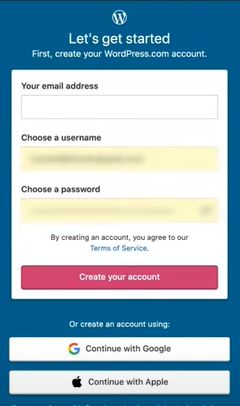
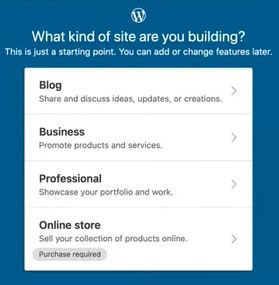
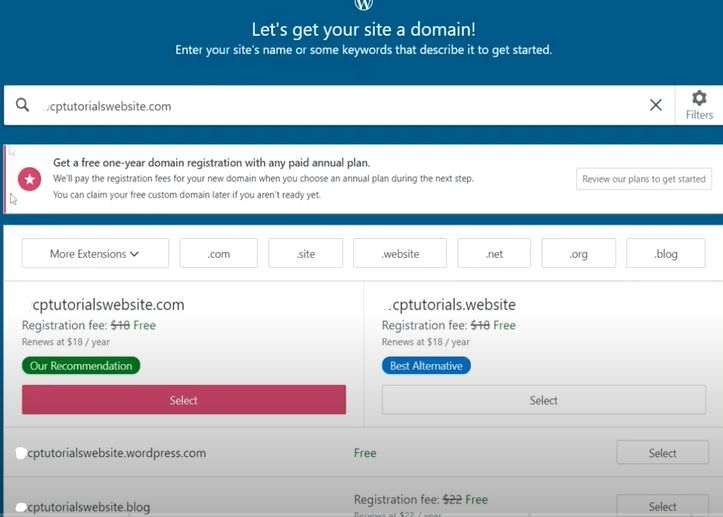
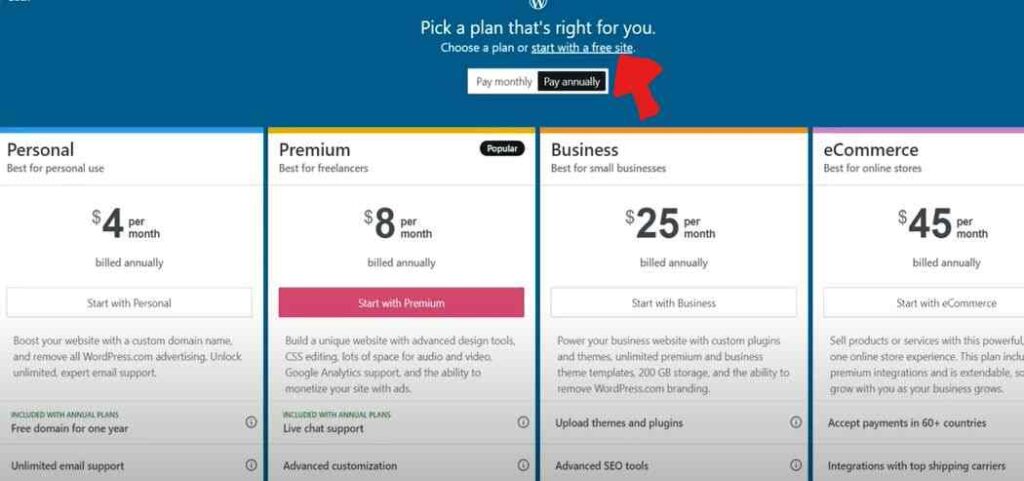
Great tips! You can definitely spend a lot of money blogging (and it certainly helps if you do it right), but you can make it work with very little money too 🙂
I totally agree, Nina!