An adult but not really. No crazy test preps, new experiences, too much free time and possible student loans. This is the perfect time to start a blog, in college.
To start a blog in college all you need is a computer, decent internet connection, a topic you’re passionate about and some marketing skills.
It’s free to get started. You could start one right now, as you’re reading this blogpost is written by a college student.
Setting up a blog and connecting with people just like you feels nice. Making some extra cash on the side feels nice too.

There are so many reasons to start a blog when your still in college or school or while working for that matter. It’s a great hobby, you get learn a lot of skills, makes you look cool in your class/on your resume.
Before we get started, know that blogging is a long term game and takes time to see any results in the first couple months. So, be patient with this one!
How To Start A Blog In College: A Step-By-Step Guide
This post contains affiliate links through which we may make a commission at no extra cost to you. Read the full affiliate disclosure.
1. Pick A Niche
You want to start your own blog. Deciding what niche (topic) you want to blog about should be something you need to decide as soon as possible.
A topic or niche that you know about, have passion for and is actively being searched by others is the first to pick a niche.
As you are starting a blog in college, you could not only talk about your college experience, but also blog about your major. This way, you could include your blog as a college extracurricular!
You talking about your passion (outside of college) could help so many people not living a similar college life. The choice is yours!
2. Choose A Blogging Platform
I’m sure you want to monetize your blog somewhere in the near future. So, getting started with a blogging platform that you fully own and can earn from is important.
A lot of people choose the wrong blogging platform and have to redo it all over again when they realize monetization is hard in certain platforms. So, pick the right blogging platform from the get-go.
Right of the bat, the best blogging platform to make money down the line is WordPress (.org not .com). My website is self-hosted (which I’ll talk about later) on WordPress.org too.
If and when you start a WordPress blog, you’ll realize the amount of creative freedom, customization and monetization options you get.
You could also get started with Wix, Squarespace, Blogger or WordPress.com. Just a reminder that you won’t fully own your blog and have a hard time getting picked up by search engines like Google.
In conclusion, a self hosted WordPress website is the best way to start a blog!
3. Purchase Domain And Web Hosting
To create a blog or website that is self hosted (or not) you’ll have to purchase a domain and host.
If you have no money to invest in Hosting but still want to start a blog, I highly recommend reading How To Start A Blog With No Money to set up a WordPress blog for free and work your way up!
3.1 Web Hosting
As someone who started a blog in college, I wasn’t sure if blogging was for me. So, I wanted to invest only a decent amount of money.
That’s when I found Hostinger. Starting at $0.99/month, it is one of the best hosting providers for someone just getting started.

I’ve been using it for almost a year (at the time of publishing this blogpost) and have never faced any issues. Great customer service, perfect ad-ons like Cloudfare, LightSpeed, SSL certificate and more.
I’ve covered how to install and setup a WordPress website on Hostinger where I get into the specifics. Read: How to create a blog on WordPress on Hostinger (Step by Step guide)
3.2 Domain
As far as domain names go, choosing something you won’t regret is SO hard. My domain name is literally my name and I regretted for a couple weeks lol. I got over it though.
To be honest, domain names don’t really matter as long as they are easy to spell and remember. Pick a name that relates to your niche or go with your name. Avoid using characters like ‘-‘ or numbers. Keep it short and clean.
Just a heads up that once you pick a name it’s kind of permanent?! You’ll have to buy another domain name and redirect your website to the new URL and you know… lose your mind.
There will be periods of time where you’ll not like the name but again, you’ll probably get over it like me.
If you sign up with Hostinger, you can get a free domain name for a whole year! I recommend you check it out!
4. Protect Your Blog With Legal Templates
Legal templates? Yeah… You need them to protect your blog. As you’ll be collecting a lot of data through email sign ups, comments, Google analytics, etc.
Not only do sponsor/affiliate companies require you to have legal templates but it also helps with building trust with your audience since you create a blog.
Lucrezia, a professional lawyer and blogger (Blogging For New Bloggers) has these legal templates that are done for you and ready to use. She also has a course where she goes over why you need these.
I’ve covered the entire legal side of blogging in a blog post. Read: 5 Important Legal Pages Every Blogger Needs To Have!
FYI: There are free legal templates all over the internet but you don’t know who is drafting these. Also, refrain from copy pasting others’ legal templates!
Once you have the right legal templates in place, you are ready to design your website and start writing blog posts!
5. Setup WordPress Website
Now that you have done all the boring stuff, it’s time to design and set up a blog of your dreams. Themes, plugins, analytics make a blog a Blog.
5.1 Pick a Theme
This one’s a little tricky. Colors, crazy animations and aesthetics are hard to resist when you start picking a theme for your WordPress blog.
But, before you lock in one, make sure the code is not bloated and is mobile friendly. Read this again. Most people browse the internet through their phones.
If your website does not serve up properly on a mobile, you can throw the crazy animations and the whole theme away.
According to my analytics, 75% of the users read my blog on their mobiles. Comment down below if you are one of them :)) So, it is important I make a note of this and plan my website structure accordingly.
The best, go-to free WordPress themes with Pro options are Astra and Kadence. They are mobile friendly and load fast which is an important ranking factor on search engines. I use Astra.
5.2 Install WordPress Plugins
Plugins are software that ease out your blogging process my adding those extra functionalities which you otherwise wouldn’t find on WordPress.
Yes, I go over the top FREE WordPress plugins you need to install! Read: Must Have Free WordPress Plugins For Bloggers.
6. Start Writing Blog Posts
Finally, the best part of starting a blog! Writing a blog post has to be the easiest part of blogging. I kid you not.
Deciding what your first blog post is going to be can be hard but I promise it doesn’t matter. Writing a good blog post that instantly solves a problem is a perfect choice.
Best tips to finding first blog post ideas is: go to Google, type in your niche and see what comes up. Now, start writing a blog post that revolves around the keywords you found on Google.
If you’re wondering how to create a blog post that people start reading from the get-go, it is by doing keyword research and SEO. This is one of the secrets to create a successful blog from day 1.
I go over these on my blog. Feel free to check it out. The thing about blog article writing is to have a balance between your personality and professionalism. Too personal or professional can scare people away.
Come up with a content strategy to cover the pain points of your audience.
7. Build An Email List
Who reads emails you may ask? Literally everyone! Why email list when there’s Instagram or Twitter? To that I say, you don’t see people deleting their Gmail because they are on a social media detox!
Not only do you have full control over the list but also have a means to reach out to your audience even after they’ve left your website.
There are so many other reasons for creating an email list of your own. I go over all of them in this blog post: Here’s Why Every Blogger Needs An Email List
Read: Email List Building Techniques To Grow Your List From Scratch
Most email services provide free 500-2000 subscribers. So, it is literally free to get started with. The go to are: MailChimp, MailerLite and Convertkit.
I second MailerLite because it allows 1000 free subscribers and 12,000 automated emails every month. That’s a lot when you’re getting started.
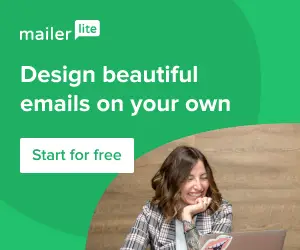
The free version of MailerLite is fantastic as it has the perfect balance between beginner friendly functionalities and aesthetic templates. Liked my popup form? I created it using MailerLite
An important thing to note about email lists is that it takes time to grow one. The number of subscribers do not matter as long as they engage with you.
8. Tips To Scale Your Blog
Blogging is a journey and it certainly doesn’t stop after starting an email list. Constantly evolving is the way to go.
Search Engine Optimization (SEO), Keyword research, content marketing, social media marketing are some skills you’ll have to pick up if you want to make it long term and monetize your blog.
But, these are just the tip of the iceberg. Finding different ways to monetize your blog should be something you should focus on too.
You’ll find almost all the resources on my blog. Please look through the categories!
These were some steps you need to take to start a blog in college. Got anything on your mind? Ask me in the comments!
If you liked this post, I’m sure you’ll enjoy my newsletter I send 2-4 times a month. Subscribe to receive one!
Also, if you are feeling extra generous, help me out by sharing this thread on Twitter or with someone who wants to start a blog in college!
About Divya Hegde

Divya Hegde is a blogger, writer, and designer who helps businesses grow their online presence through content writing and social media marketing.

This is a great blog post on how to start a blog in college.
Thank you, Samantha!